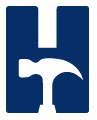Table of Contents (v5.0)
Table of Contents
- 1. Installation and Configuration
- 1. Release Notes
- 1.1. Binary releases now based on single-file executables
- 1.2. HammerDB port and improved performance
- 1.3. Improved thread count on Windows
- 1.4. Linux wayland display server has slow refresh on Ubuntu
- 1.5. Known Third-Party Driver Issues
- 1.6. Linux Xft Font and Cairo Graphics Pre-Installation Requirements
- 2. Documentation License, Copyright and Contribution
- 3. HammerDB v5.0 New Features
- 4. Test Matrix
- 5. Downloading HammerDB
- 6. Checksum Verification
- 7. Installing and Starting HammerDB on Windows
- 8. Installing and Starting HammerDB on Linux
- 9. HammerDB Docker Container Build & Run
- 10. Verifying the Installation of Database Client Libraries
- 11. XML & Persistent Configuration
- 12. Themes and Scalable Graphics
- 13. Building HammerDB from Source
- 2. Quick Start
- 3. Introduction to OLTP Testing (TPROC-C derived from TPC-C)
- 1. What is a Transactional Workload
- 2. What is the TPC and the TPROC-C workload derived from TPC-C?
- 3. HammerDB TPROC-C workload
- 4. Comparing HammerDB results
- 5. Understanding the TPROC-C workload derived from TPC-C
- 6. TPROC-C key similarities and differences from TPC-C
- 7. How many warehouses to create for the TPROC-C test
- 8. Publishing database performance results
- 4. How to Run a TPROC-C Workload
- 1. Test Network Configuration
- 2. Installation and Configuration
- 3. Configuring Schema Build Options
- 4. Creating the Schema
- 5. Checking the Schema
- 6. Deleting the Schema
- 7. Configuring Driver Script options
- 8. Advanced Driver Script Options
- 9. Additional Driver Script Options for Stored Procedures and Server Side Reports: PostgreSQL, MySQL, MariaDB, Oracle, Db2 and EnterpriseDB PostgreSQL
- 10. Loading the Driver Script
- 11. Configure Virtual Users
- 12. Create and Run Virtual Users
- 5. Autopilot for Automated Testing
- 6. Transactions
- 7. CPU and Database Metrics
- 8. Remote Primary and Replica Modes
- 9. Command Line Interface (CLI)
- 1. Start the CLI
- 2. Start the CLI in Python
- 3. CLI Commands
- 4. Configure Schema Build
- 5. Building the Schema
- 6. Configure Driver
- 7. Configure Virtual Users
- 8. Run the workload
- 9. CLI Scripting in Tcl
- 10. CLI Scripting in Python
- 11. CLI Example Scripts driven by Bash and Powershell
- 12. CLI Jobs Interface
- 10. Viewing Jobs with the Web Service Interface (WS)
- 11. Introduction to Analytic Testing (TPROC-H derived from TPC-H) and Cloud Queries
- 12. How to Run an Analytic Workload
- 1. SUT Database Server Configuration
- 2. Installation and Configuration
- 3. Configuring Schema Build Options
- 4. Creating the Schema
- 5. Checking the Schema
- 6. Configuring Driver Script Options
- 7. Loading the Driver Script
- 8. Configure Virtual Users
- 9. Run a Single Virtual User Test
- 10. Run a Power Test
- 11. Run a Throughput Test
- 12. Calculate the Geometric Mean
- 13. Generating and Loading Bulk Datasets
- 14. Oracle Trace File Replay
- 15. GNU Free Documentation License
Versioned Documentation Index
- v5.0 Documentation Index (Current Release)
- v4.12 Documentation Index
- v4.11 Documentation Index
- v4.10 Documentation Index
- v4.9 Documentation Index
- v4.8 Documentation Index
- v4.7 Documentation Index
- v4.6 Documentation Index
- v4.5 Documentation Index
- v4.4 Documentation Index
- v4.3 Documentation Index
- v4.2 Documentation Index
- v4.1 Documentation Index
- v4.0 Documentation Index
- v3.3 Documentation Index