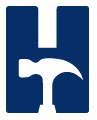About & Support
HammerDB is the most trusted Free and open source database benchmarking application to the global database industry hosted by the TPC-Council on GitHub.
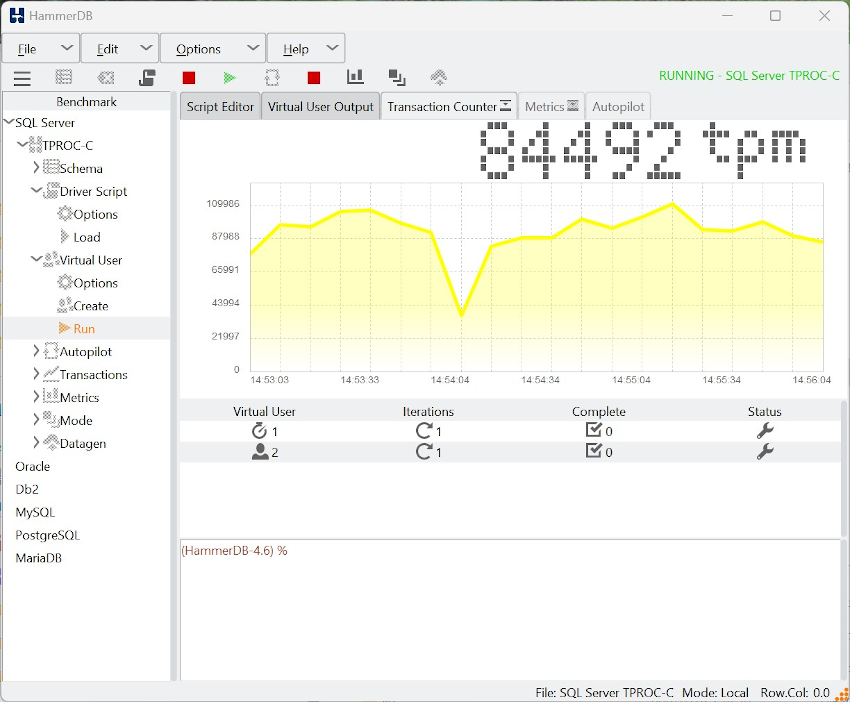
Learn why HammerDB is better than other database benchmark tools from the Percona Live '21 presentation by the project lead.
First level support is available through the HammerDB Documentation.
Performance updates and guides are posted to the HammerDB Blog.
All further support requires a GitHub Account. If you want to keep future releases of HammerDB open source and free to download please Join GitHub and star the HammerDB project. You will not receive support without a GitHub account.
Second level support and questions should be raised through GitHub Discussions.
For questions posted prior to 2019 an archived read-only support discussion can be found at HammerDB Sourceforge Discussions.
HammerDB Bug Reports and Feature Requests should be raised through GitHub Issues.
HammerDB source code can be found on the TPC Council GitHub Repository.
The latest HammerDB binary downloads are available through GitHub Releases.
HammerDB is licensed software released under the GNU General Public License Version 3.
HammerDB is copyrighted to Steve Shaw with the project hosted and sponsored by the TPC Council. The application "HammerDB", workload names "TPROC-C" and "TPROC-H" and metric "NOPM" are all subject to copyright. HammerDB is distributed with both a License and Copyright notice that must be included with all distributions.
The HammerDB Logo and HammerDB 'H' Logo are protected under copyright law with all rights reserved. The HammerDB logo's may be reproduced in their original color form only. The logo may be reproduced without links however where the logo has a "clickable" link it must lead directly to http://www.hammerdb.com.