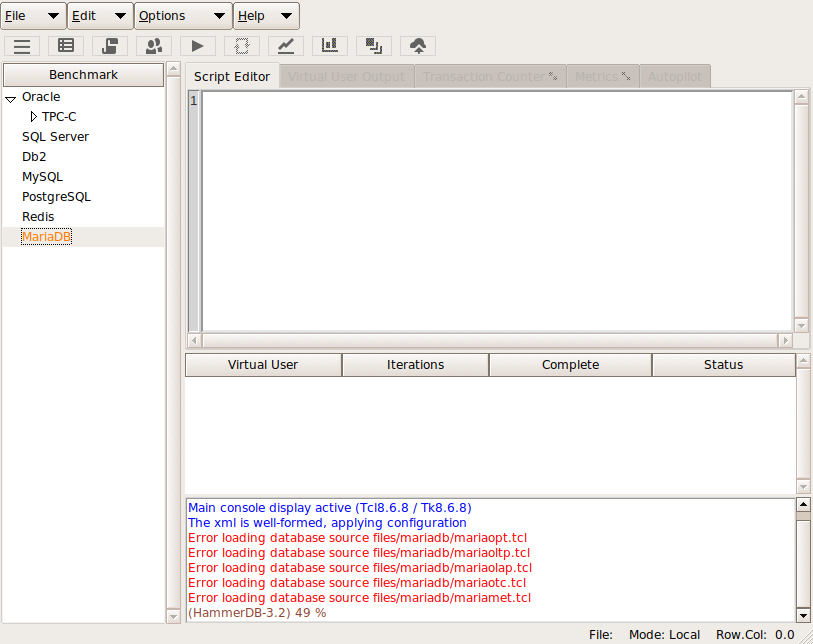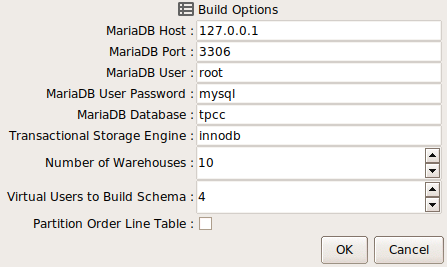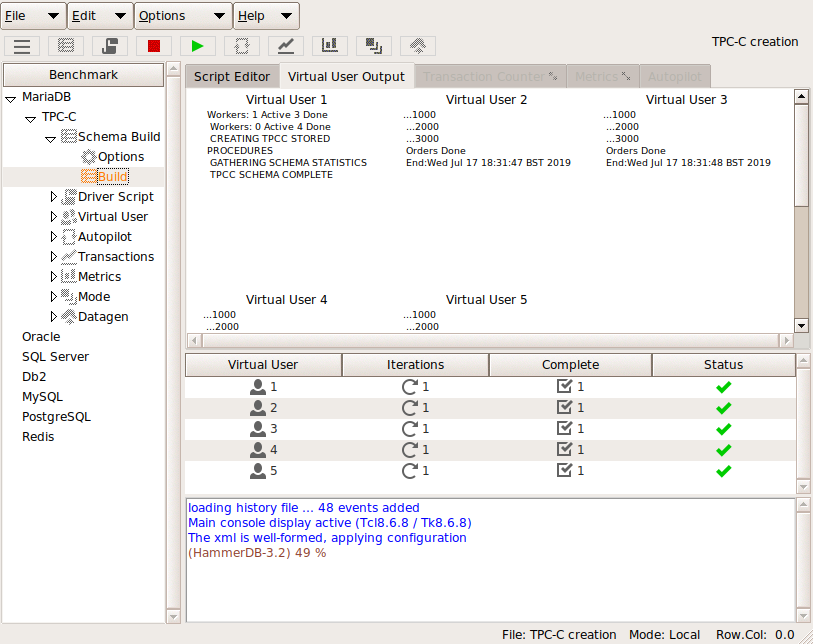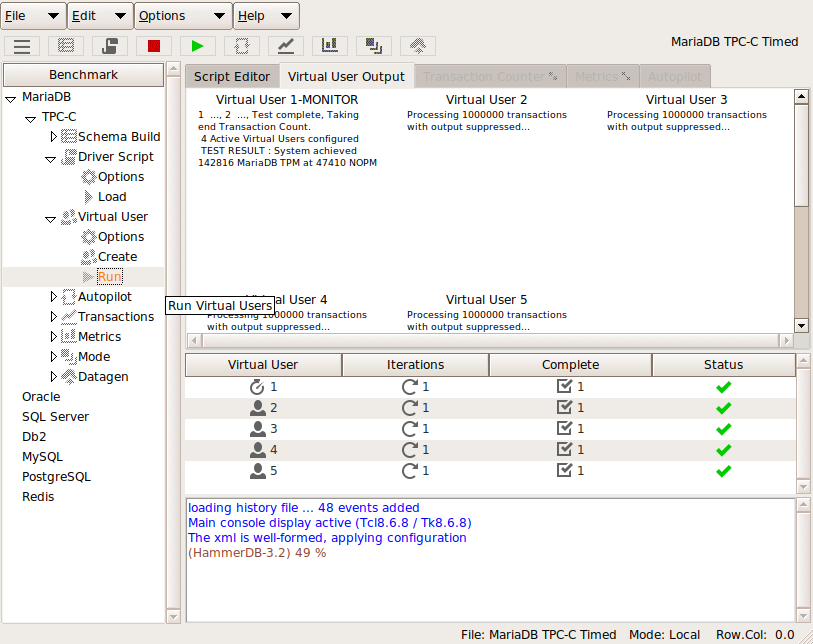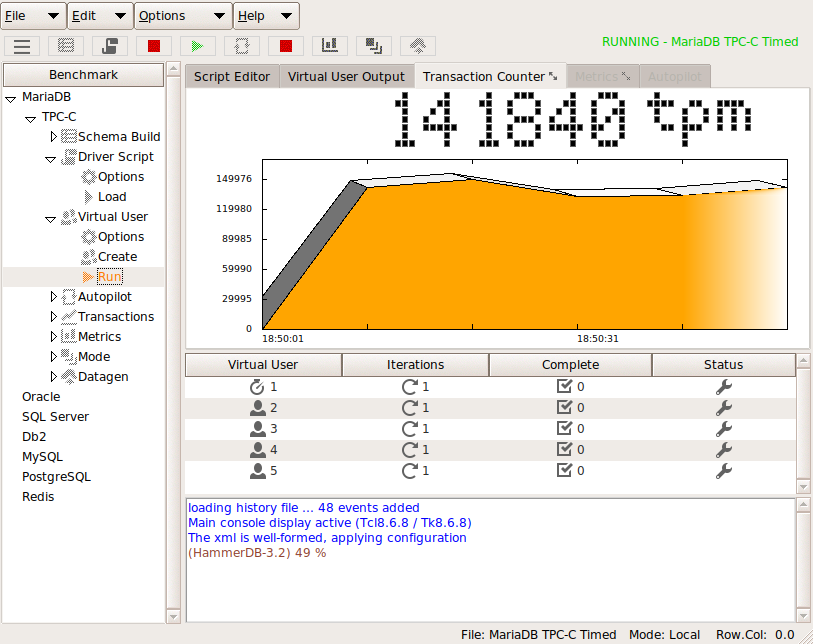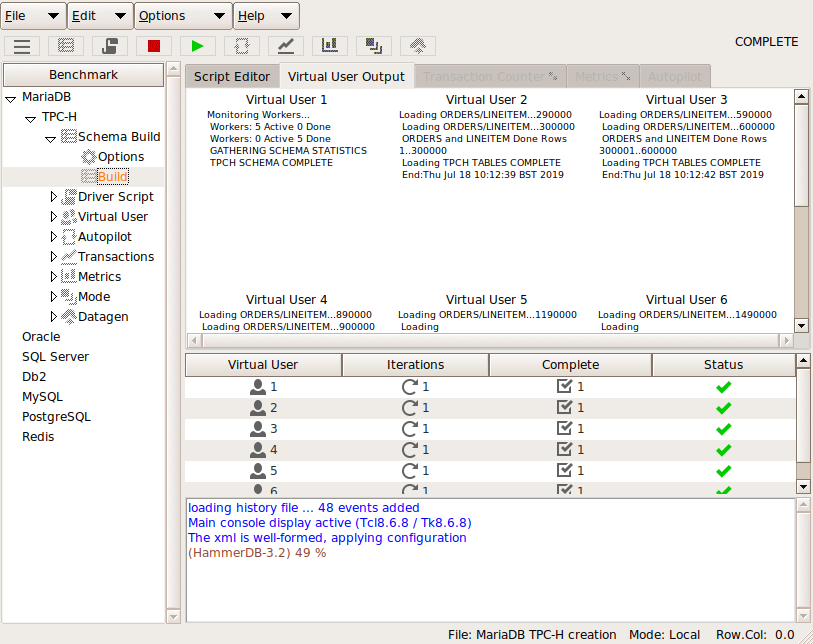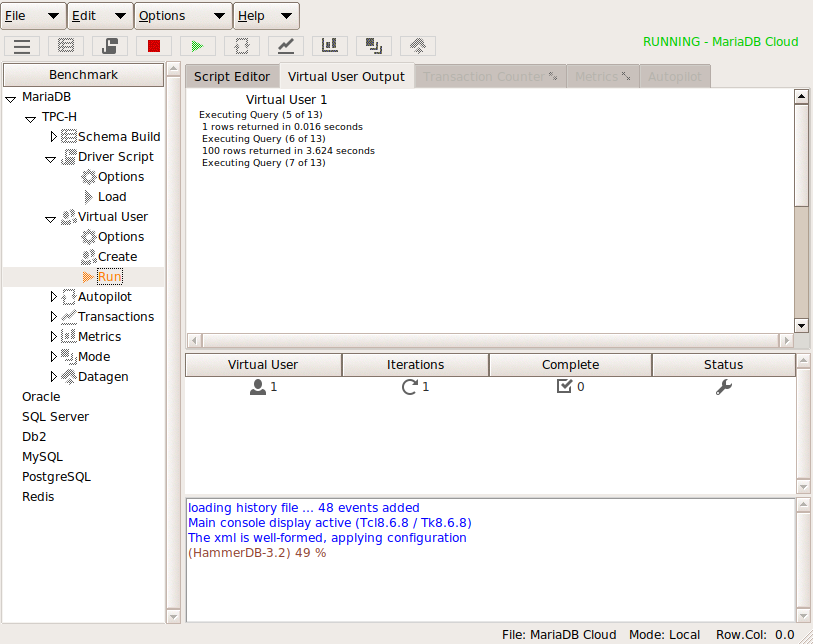From the previous post we now have source and binary copies of HammerDB for modification and test. The next step is to see if there is an Issue already created for the database we want to add or whether we should create one. In this example using MariaDB there is already an Issue created Add MariaDB as a separate database #54 although note that this can be for any database you choose. You now want to create a new branch for this work, in this case using the Issue number for branch.
git checkout -b 54
Switched to a new branch '54'
git branch
* 54
61
master
git status will also show you the current branch. You can now begin modifying the source to add your database. Firstly in the database.xml in the config directory add the information for your new database. Note in particular the prefix that will be used for variables and file and procedure names. The commands section is used to identify words for highlighting in the script editor only.
<mariadb>
<name>MariaDB</name>
<description>MariaDB</description>
<prefix>maria</prefix>
<library>mysqltcl</library>
<workloads>TPC-C TPC-H</workloads>
mysql::sel mysqluse mysqlescape mysqlsel mysqlnext mysqlseek mysqlmap mysqlexec mysqlclose mysqlinfo mysqlresult mysqlcol mysqlstate mysqlinsertid mysqlquery mysqlendquery mysqlbaseinfo mysqlping mysqlchangeuser mysqlreceive
mariadb>
Then create an xml file with the name of the database, in this case mariadb.xml with values that will become the user defined variables in your workload.
<?xml version="1.0" encoding="utf-8"?>
<mariadb>
<connection>
<maria_host>127.0.0.1</maria_host>
<maria_port>3306</maria_port>
</connection>
<tpcc>
<schema>
<maria_count_ware>1</maria_count_ware>
<maria_num_vu>1</maria_num_vu>
<maria_user>root</maria_user>
<maria_pass>mysql</maria_pass>
<maria_dbase>tpcc</maria_dbase>
<maria_storage_engine>innodb</maria_storage_engine>
<maria_partition>false</maria_partition>
</schema>
<driver>
...
As a test having created the config files and copied them to the binaries directory and run it we can see that MariaDB has been added as a database but cannot find the files that define the configuration and workloads, clearly this is because we have not created them yet!
If you run the CLI you will see the same message. However you can now set your database to MariaDB and print dict will show the variables you defined in the XML file.
~/HammerDB-Fork/HammerDB-3.2$ ./hammerdbcli
HammerDB CLI v3.2
Copyright (C) 2003-2019 Steve Shaw
Type "help" for a list of commands
The xml is well-formed, applying configuration
Error loading database source files/mariadb/mariaopt.tcl
Error loading database source files/mariadb/mariaoltp.tcl
Error loading database source files/mariadb/mariaolap.tcl
Error loading database source files/mariadb/mariaotc.tcl
hammerdb>dbset db maria
Database set to MariaDB
hammerdb>print dict
Dictionary Settings for MariaDB
connection {
maria_host = 127.0.0.1
maria_port = 3306
}
tpcc {
maria_count_ware = 1
maria_num_vu = 1
maria_user = root
maria_pass = mysql
maria_dbase = tpcc
maria_storage_engine = innodb
maria_partition = false
maria_total_iterations = 1000000
maria_raiseerror = false
maria_keyandthink = false
maria_driver = test
maria_rampup = 2
maria_duration = 5
maria_allwarehouse = false
maria_timeprofile = false
}
What you clearly need to do next is to create the directory named after your database and the required files of mariadb/mariaopt.tcl for the graphical options screens, mariadb/mariamet.tcl for metrics, mariadb/mariaoltp.tcl for the scripts for the TPC-C workloads, mariadb/mariaolap.tcl for the TPC-H workloads and mariadb/mariaotc.tcl for the online transaction counter. You then need to modify these files according to your needs. In this case as MariaDB is a fork of MySQL and the workloads are so close we are going to copy all of the required files from the MySQL directory, rename them and update the variable and procedure names from mysql to mariadb.
A key feature is that the XML file where you defined the variables is stored as a dict structure with the prefix config and the name of your database. In this case configmariadb. It is this dict which you use in the scripts to fetch and update the variables.
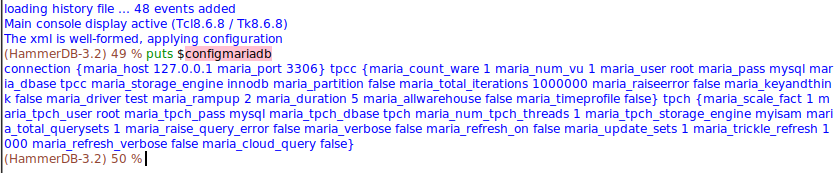 Starting with mariadb/mariaopt.tcl we are setting the graphical options to interact with this dict. In this case the options are the same for MariaDB as they are for MySQL however will be different for different databases. Copying the modified source to the binary directories enables testing.
Starting with mariadb/mariaopt.tcl we are setting the graphical options to interact with this dict. In this case the options are the same for MariaDB as they are for MySQL however will be different for different databases. Copying the modified source to the binary directories enables testing.
After modifying the graphical options we can then update and test the TPC-C schema build and tests in mariadb/mariaoltp.tcl. As well as ensuring we are using configmariadb and updating the variable names we also need to change the procedure names to include the prefix defined in the XML file, in this case maria. Therefore the following procedures will exist for the schema build, test and timed test scripts respectively.
proc build_mariatpcc
proc loadmariatpcc
proc loadtimedmariatpcc
Once these changes have been made we can test the schema build.
and timed test.
and the transaction counter is updated in mariadb/mariaotc.tcl
Similarly we can update the TPC-H workload in mariadb/mariaolap.tcl and then test the schema build.
At this point we have now created a new database under MariaDB but are running exactly the same schema builds and tests as the regular MySQL schemas. However this now gives us the opportunity to make the changes we want for MariaDB only such as adding PL/SQL compatibility for the TPC-C workload or changes to support column stores for TPC-H. The important point is that we have added support for a completely new database and all of the code changes do not impact any of the other databases in any way.
Note that if you do not want your database to appear as an option in HammerDB it can be commented out in the database.xml file.
<trafodion>
<name>Trafodion</name>
<description>Trafodion</description>
<prefix>traf</prefix>
tdbc::odbc
<workloads>TPC-C</workloads>
tdbc::odbc
</trafodion>
-->